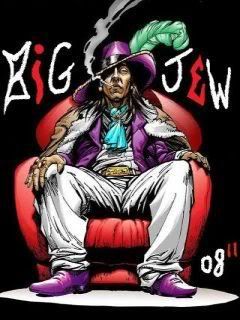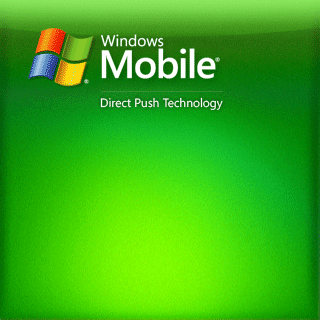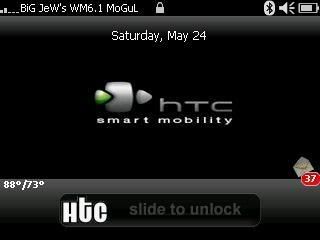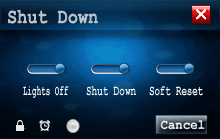***CLICK IMAGE TO SEE IMAGE BIGGER***
This ROM also features convenience features such as
- enhanced battery life
- long press call key to rotate the screen
- long press end key to lock the device
- custom htc start-page in opera
- custom communication manager
- etc. (please read exhuastive change-log below)
Code:
V_3_6: IN DEVELOPMENT
[ ] CE OS 5.2.19972 AKU 1.2.7 (Build 19972)
[+] BTBPP 1.6.9.0
[+] HTC APM (1.5.1819.3424)
[+] HTC Full Screen Player (1.05.081015.0)
[+] HTC Gesture (1.0.32356.0)
[+] HTC GSensor Calibrator (1.0.1819.2126)
[+] HTC Labyrinth (1.3.1819.2129)
[+] HTC QuickGPS (1.00.18201132.01) *automated; runs in background*
[+] HTC Sensor SDK (3.3.18192831.1)
[+] HTC Task Manager (2.1.35349.400)
[+] HTC TouchFlo (3.0.32567)
[#] Fixed BT Issues
[#] Fixed GPS issues
[#] RAPH800 Device ID *BCR works, but is NOT included*
[#] Removed Vista Orb in Start Menu (back to WM Flag)
[#] Press + Hold "X" to close in Task Manager
[#] Enhanced TouchFlo Settings
V_3_5_2:
[-] Adobe Flash
[+] Further 19974 SYS Updates (incl. GPSID, BT, more)
[+] HTC Manila (1.2.35097.1_1813.6_Juicy)
[+] "My Words" shortcut in Programs
[+] "xT9 Settings" shortcut in Settings
V_3_5_1:
[+] Adobe Flash (REAL) *Thanks Juggalo*
[#] Updated FM Radio icon *Thanks Conflipper*
[#] Updated Audio Booster icon *Thanks Conflipper*
[#] Restored Manila Auto-Start
V_3_5:
[ ] 19974 SYS
[#] Shrunk ROM Size
[#] Optimized Opera Zoom *thanks billo0071*
[#] New Custom User Agent in Opera
[#] Further Opera Tweaks
[#] Fixed glitch in HTC Album
V_3_4:
[#] Spoof'ed iPhone ID
[#] Fixed UCAutorun
[#] Fixed HTC Album Freezing
[#] Restored auto-fullscreen in Opera
[#] Further tweaks within Opera
[#] TouchFlo Enhancements
[#] G-Mail support for Messenger
[#] Performance Enhacements
[+] Windows Live (10.6.0046.0800)
[+] HTC Album (2.5.18201831.1)
[+] HTC SocialNetworksEngine (1.0.18201926.01) *broken*
[-] HTC Album stock images
[-] MS legacy stock images (in SYS)
[-] Default Weather City-List *add your own*
V_3_3:
[+] HTC Camera (6.02.31657.00) *increased shutter speed*
[+] HTC Enlarge Title Bar (4.40.0.0)
[+] HTC Streaming Media (3.0.18171720.00)
[+] HTC DShow (2.00.080711.0)
[+] Sprint TV Support *thanks Calcu*
[-] Windows Task Manager from SYS
[-] Ad Blocker for Opera *increased speed*
[#] Fixed EZ-Input ".com" graphic glitch
[#] Package Aggregation *increased speed, decreased size*
[#] Fixed BT File Explorer
[#] Fixed Ev icon in Large Title Bar *thanks conflipper*
[#] New icon for IR in CommMgr
[#] Real Exit in Opera PreLoader *reclaims RAM on exit*
[#] Fixed EzInput graphical glitch in Opera
V_3_2:
[ ] CE OS 5.2.19972 (Build 19972.3.2 JUICY) *thanks Tobey*
[#] Updated 19972 SYS Packages
[#] Fixed Bugs with Camera *improved speed*
[#] User Prompt to Launch TF3D
[#] Fixed Weather Focus
[#] Restored StartUp Sound
[+] HTC Animation (1.1.5.0)
V_3_1:
[ ] CE OS 5.2.19965 (Build 19972.3.1 JUICY)
[#] Updated .NET CF 3.5 Package
[#] Fixed Media Errors (YouTube/Streaming Media/WMP/etc.)
[#] Default Photos now save to "My Pictures" vs. "DCIM"
[#] Added FM Radio Player to HTC Application Launcher
[#] Opera Enhancements/ Bug Fixes
[#] Fixed Multi-Select Bugs
[#] Fixed BT-Explorer Bugs
[#] Fixed XT9 Suggest Settings
[#] Battery Improvements *due to SYS*
[+] AdBlocker for Opera
[+] HTC DRM MiddleWare (1.0.080630.0)
[+] HTC DShow (2.00.081017.1)
[+] HTC Large Title Bar (4.45.0.0)
[+] HTC MediaHub (VO.1.62.080912.X0)
[+] HTC USB2PC (2.2.18183126.0)
[+] LockStream DRM (1.1.080625.O9.04)
[-] VOIP Package from 20924 SYS
V_3_0:
[ ] CE OS 5.2.20755 (Build 20924.3.0 JUICY) *Thanks Tobey, Calcu*
[#] Reorganized OEM Folder
[#] Fixed UC Autorun
[#] International Weather Focus
[+] VOIP functionality
[+] Opera 9.5 (9.5 Build 2745)
[+] HTC FM Radio (1.6.18164032.2) *Thanks Tobey, No2Chem*
[+] Boot Launcher (1.0.35330.2)
[+] HTC Comm Manager (2.7.2.4 Juicy)
[+] HTC Data Disconnect (1.13.0.0)
[+] HTC mHUB (6.57.080529.E0)
[+] HTC XT9 IME Engine (1.5.32645.0)
[+] HTC DShow (2.00.081006.0) *thanks ConFlipper*
[+] Restored standard contact avatars
V_2_7:
[+] Reverted back to custom 19965 XIP *Stability Issues*
[+] Modified 22222 SYS *Thanks Ervius(XDA)*
[+] Autoshortcut Integration
[+] Opera 9.5 (9.5 Build 2649)
[+] AutoRun (4.31.6.0)
[+] CheckAutoRun (2.17.1.0)
[+] EVDO RevA PhoneCanvas *requires Alltel radio*
[+] HTC App Service Dll (1.61)
[+] HTC Power Property (2.18.0.0)
[+] HTC ConcurrenceManager (1.2.18192826.0)
[+] HTC Enlarge Start Menu (1.2.35331.1)
[+] HTC Full Screen Player (1.05.080910.0)
[+] HTC Streaming Media (3.0.18202425.00)
[+] HTC Microphone AGC (1.2.0.0)
[#] Updated Bluetooth Drivers
[#] Fixed Backlight Bugs
[#] Fixed white glitches *gwes errors*
[#] Repackaged Drivers
[#] Further tinkering in Opera (removed pre-loader, added custom user agent)
[#] Fixed Battery Issues
[#] Restored Shortcuts for Streaming Media, QuickGPS
V_2_6:
[ ] New Base (1.13.671.2)
[ ] New Custom 20755 XIP *thanks TobeyChris*
[#] Custom SIP tweaks
[#] 16mb Pagepool Default
[+] UC Support *Thanks Ghetto*
[+] OneNote Mobile *useful for those using Office2007*
[+] Updated D3D Drivers *enhanced performance*
[+] Updated Battery
[+] Power Service Drivers
[+] Updated GPS Drivers *improved accuracy*
[+] Updated Rilphone Drivers *no more flickering signal bars*
[+] Updated GSensor Drivers
[+] Updated Touch Drivers
[+] Autorun Package (4.31.4.444)
[+] HTC Task Manager (2.1.30588.1)
[+] HTC Album (2.0.1817.3420.0)
[+] HTC Advanced Power Management (1.5.18183829.0)
[+] HTC Audio Manager (1.5.1818.2331.0)
[+] HTC Camera (6.4.32007.00)
[+] HTC Comm Manager (2.7.1.9)
[+] HTC Enlarge Start Menu (1.2.35075.1)
[+] HTC EzIput (1.5.32437.0) *smaller screen size*
[+] HTC Long Press EndKey (1.1.34582.2)
[+] HTC Manila (1.1.35083.4_1630.38)
[+] HTC Message (1.72.0.81)
[+] HTC Phone Canvas (3.40.32288.1)
[+] HTC Picture Enhancement (1.50.1814.1822)
[+] HTC QuickGPS (1.00.18173430.1)
[+] HTC Random Access (4.1.18191130.0)
[+] HTC Sensor SDK (3.3.18174131.1)
[+] HTC Streaming Media (3.0.18191933.00)
[+] HTC Volume Control (1.2.18174025.0)
[+] XT9 IME (1.5.32222.1)
[+] YouTube (10.1819.2130)
[+] Updated Backlight Driver
[+] EPSTLab (4.13.0.0)
[#] Replaced InternetExplorer with Opera in Start Menu
[#] Fixed ActiveSync Bugs
[#] Fixed Exchange Bugs
[#] Updated SYS-Base *Thanks Ghetto*
[#] Fixed theme/wallpaper issues with Manila
[#] Cleaned Operator Packages
[#] AudioPara *defaulted to TELUS stock settings*
[#] X to Close in HTC Album
[#] Enabled HTC Task Manager on today screen as default
[#] Consolidated Opera Tweaks; incl. identifier = Victor
[#] Re-ordered Application Launcher in Manila
V_2_5:
[+] HTC Album (2.0.18173231.0)
[+] HTC LongPress EndKey (1.1.34309.5)
[+] HTC SmartTouch (1.0.31096.0)
[+] HTC RandomAccess (4.0.18172626.0)
[+] GoogleMaps (2.2.0.20)
[+] RSS Hub (2.1.1.1066.R4)
[+] Hidden Notification Settings *Thanks Juggalo!*
[+] Updated Display Drivers (1.93 GSM ROM) *ddi.dll*
[#] Restored green highlight
[#] Changed Manila Tab Order *matches leaked images of Alltel ROM*
V_2_4_1:
[#] Fixed NET CF3.5
[#] Fixed Mobile Calculator
V_2_4:
[+] Full CE OS 20755 *Thanks Ghetto*
[+] HTC Manila (1.1.34821.0.1630.38) *ported from US GSM Diamond*
[+] HTC QuickGPS (1.00.18171729.0)
[#] Enhanced Battery Life
[#] Removed legacy issues with old battery.dll
[#] MS "Orb" in start bar *replaces flag image*
[#] Press "X" to close is default in TaskManager
[#] TaskManager invisible on Today Screen by default
[#] ActiveSync added to Exclusive Programs list in TaskManager
[#] Fixed Buffering in YouTube App
[#] Added MS Live, and GMaps in AppLauncher (Manila)
[#] Back to 6mb PP (default) *PP Changer App included*
V_2_3:
[#] Enhanced Java Support for Opera 2392
[#] Dynamic Pagepool *0mb PP*
[#] Reverted to stock Battery.dll *% interval was inaccurate*
[#] Reverted to stock phcanOverbmp.dll
[#] Sprint PhoneCanvas
[#] HTC Battery Monitor (1.30.0.0) *visible in \windows\ folder*
[#] VGA skin fix for Opera 2392
[#] Restored Large Menus
[#] Fixed louder Audiopara issues
[#] Fixed ActiveSync issues some users were experiencing
[+] Juicy Style CommMgr (2.7.8.0) *change order, no flight mode, add IR switch*
[+] HTC Audio Manager (1.5.18173421.0)
[+] HTC GSensor Calibrator (1.0.18182119.0)
[+] HTC LocationSettings (1.13.0.0)
[+] HTC TouchFlo (3.0.29946.52)
[+] HTC Volume Control (1.0.1817.2830.0)
V_2_2
[+] SYS updated to 20755 *everything but MSXIP/OSXIP; Thanks Ghetto*
[+] Opera Mobile 9.5 (Build 2392) *includes new zoom function*
[+] Teeter (1.3.1817.3323.0)
[+] YouTube (1.0.1817.3525)
[#] Proper Carrier Support
[#] 16MB PagePool
[#] Enhanced AudioPara *speaker & bluetooth*
[#] Startup Sound
[#] Fixed Bluetooth/VoiceCommand Issues
[#] Restored Outlook Enhancement *some menus weren't working correctly*
[#] Restored Opera as system level browser
[#] Fixed Menu Size
V_2_1
[#] Resolved Network Issues *Thanks Juggalo_X *
[#] Fixed SIP/EzInput Errors
[#] Fixed Dialpad skinning glitch
[#] Fixed Plus-Code Dialing Errors
[+] HTC Manila (1.2.34591.1.1813.6) *modified UK Release*
[+] Opera Mobile 9.5 (Build 1907) *fixed screen rotation bugs, further reduced start-up*
[+] Battery Enhancements
[-] End Call Delay
V_2_0
[ ] Fresh Start
[#] Fixed BT Issues in 1.10
[#] Solved Inbox Errors
[#] Enabled Tap and Hold X-Button
[#] Enhanced Touch Sensitivity
[#] Battery Enhancements
[#] Restored Plus Code Dialing
[#] Stronger Vibrate in Teeter
[#] Updated EzInput dlls from Sprint ROM
[#] Updated Phonecanvas from Sprint ROM
[#] Disabled OutlookEnhancement by default *still in ROM*
[+] HTC Caller Avatars
[+] Opera PreLoader *reduces Opera start-time*
[+] Enable Startup Sound
[-] HTC Advanced Power Management *source of TFlo3D/Data bugs*
[-] Call History Tab
[-] Calendar Tab
V_1_1
[#] Full CEO OS 20748
[#] Fixed compatability with extended camera mode
[#] Disable SIP (Keyboard) Auto Deploy
[#] Landscape Support for Enlarge StartMenu
[#] Fixed issues with landscape text *disabled cleartype on landscape*
[#] Battery Enhancements
[#] Expanded Manila Package *includes missing pieces from HTC Raphael*
[#] Ignore all buttons but power on "Lock"
[#] HTC Animated Splash Screen
[+] Automatic Prepend
[+] Manila Calendar Tab *thanks D-MAN666*
V_1_09
CUSTOM CE OS 5.2.20721 Build 20748.1.4.0
[#] Full CE OS 20721
[#] 5% Battery *thanks Ghetto*
[#] Defaulted Long-Press Send Key to Rotate Screen
[#] Defaulted Long-Press End Key to Lock Device
[#] Simplified Welcome Screen
[#] Disabled Voice Command Auto-Start
[-] Customer Feedback
[-] WModem
[-] High Density Menus
[+] Google Maps (2.2.0.19)
[+] Landscape Support for SPB Calc (Manila Skin)
[+] Hidden Camera Functions *burst/sport/geotag/videoshare*
V_1_08
CUSTOM CE OS 5.2.19965/20273/20721
[#] Enhanced Battery Life
[#] Decreased G-Sensor/LightSensor Polling Interval
[#] Re-Adjusted Scrolling
[-] Adobe Flash Lite 3.1 *waiting for a stable release*
[+] High Density Menus
V_1_07
CUSTOM CE OS 5.2.19965/20273/20721
[#] Reorganized Program Launcher
[#] Cleaned up Call History
[#] Bug Fixes
[#] Updated Windows Live (10.6.42.1900)
[#] Album Close on 'X'
[#] Increased TouchFlo Sensitivity
[#] LightSensor Enhancements
[#] Scrolling Enhancements
[+] % Battery Icon
[+] TimeSync
[+] Adobe Flash Lite 3.1
V_1_06
CUSTOM CE OS 5.2.19965/20273/20721
[#] TF3D Tweaks
[#] HTC Album Zoom Enhancement
[#] G-Sensor Enhancments
[#] Opera Tweaks * custom build, new start-page, faster rotation *
[+] Scrollwheel Support * use your scroll-wheel to navigate all applications*
[+] Landscape Support
[+] ClearType in Landscape mode
[+] WakeUp on SMS
V_1_05
CUSTOM CE OS 5.2.19965/20273/20721
~140 MB Free RAM on boot
[#] SYS Shell updated to 20721
[#] Reverted Back to Custom Opera Build
[#] Increased GlyphCache
[#] Enhanced GSensor Settings *including flip to mute*
[#] Enhanced GPS Settings
[#] Network Enhancements
[#] Updated Pocket RAR (3.8)
[-] VoIP Support *broken*
[+] WakeUp on E-Mail
V_1_04
CUSTOM CE OS 5.2.19965/20273
~140 MB Free RAM on boot
[#] Opera Changes
[#] Fixed Memory Leak from 1.03
[+] Transcriber
[+] PocketRAR (3.7)
[+] VoIP Support
[-] Error Reporting
[-] SMS Sent Notification
[-] OneNote Mobile
[-] HTC Zip
V_1_03
CUSTOM CE OS 5.2.19965/20273
[#] 1% Battery.dll
[-] SQM
[+] Transcriber *BROKEN*
[+] Raphael GSensor Calibrator *moved to settings tab*
[+] Raphael USB2PC (Internet Sharing Option)
V_1_02
CUSTOM CE OS 5.2.19965/20273
[#] SYS Shell/OS/BaseApps updated to 20273
[#] GPS Enhancements
[-] HTC GPS Tool
[+] Diamond QuickGPS
[+] MS VoiceCommand
[+] SPBCalc Diamond Skin
V_1_01
CE OS 5.2.19965 (Build 19965.101 GF)
[-] Catalog
[+] GoogleMaps (2.2.0.16)
[+] Call History Tab (TF3D)
[+] Custom Telus Boot Screen
[#] HTC GPS Tool *re-located in settings/system tab*
==================================================
V_1_00
CE OS 5.2.19965 (Build 19965.101 GF)
[ ] Telus 1.06 ROM
[-] Telus Navigator
[-] PocketExpress
[-] Telus E-Mail
[-] Telus Bookmarks
[-] Transcriber
[-] MS VoiceCommand
[-] MS Live Search
[+] .NET Compact Framework 3.5
[+] HTC GPS Tool (1.1.1.0)
[+] PIM Backup 2.8 *re-located in settings/system tab*
[+] Opera Mobile 9.5 (Build 1938)
[+] Registry Tweaks
Code:
SYSversion 1.2 by MrVanx - 2008
--------------------------
SYS Directory Found
---------------------------
No DSM Found! | .ROM
No DSM Found! | .VM
5.2.19972 aku 1207 | BaseApps
5.2.19972 aku 1207 | BaseAppsFiles
5.2.19958 aku 1200 | Base_DPI_192
5.2.19958 aku 1200 | base_dpi_192_resh_480_resv_640
5.2.19972 aku 1207 | Base_Lang_0409
5.2.19958 aku 1200 | Base_Lang_0409_DPI_192
5.2.19958 aku 1200 | Base_Lang_0409_DPI_192_RESH_480_RESV_640
5.2.19972 aku 1207 | Bluetooth
5.2.19958 aku 1200 | Bluetooth_Lang_0409
5.2.19972 aku 1207 | BROWSING
5.2.19972 aku 1207 | BROWSINGCORE
5.2.19958 aku 1200 | Browsing_DPI_192
5.2.19958 aku 1200 | Browsing_Lang_0409
5.2.19972 aku 1207 | BTDUN
5.2.19972 aku 1207 | Bth_A2DP
5.2.19958 aku 1200 | Bth_A2DP_Lang_0409
5.2.19972 aku 1207 | Bth_HID
5.2.19958 aku 1200 | Bth_HID_Lang_0409
5.2.19958 aku 1200 | CommonNonEA
5.2.19958 aku 1200 | DRM
5.2.19972 aku 1207 | Enterprise
5.2.19958 aku 1200 | Enterprise_DPI_192
5.2.19958 aku 1200 | Enterprise_Lang_0409
5.2.19958 aku 1200 | Enterprise_Lang_0409_DPI_192
5.2.19972 aku 1207 | Entertainment
5.2.19958 aku 1200 | Entertainment_DPI_192
5.2.19958 aku 1200 | Entertainment_Lang_0409
5.2.19958 aku 1200 | Entertainment_Lang_0409_DPI_192
5.2.19972 aku 1207 | FWUPDATE
5.2.19958 aku 1200 | Fwupdate_Lang_0409
5.2.19972 aku 1207 | GPSID
5.2.19972 aku 1207 | IPSECVPN
5.2.19958 aku 1200 | IPSECVPN_DPI_192
5.2.19958 aku 1200 | IPSECVPN_Lang_0409
5.2.19972 aku 1207 | MediaOS
5.2.19972 aku 1207 | MediaOSFiles
5.2.19958 aku 1200 | MediaOS_dpi_192_resh_480_resv_640
5.2.19958 aku 1200 | MediaOS_Lang_0409
0.0.0 aku 0 | Metadata
5.2.19972 aku 1207 | MSXIPKernel
5.2.19958 aku 1200 | MSXIPKernelLTK
0.0.0 aku 0 | NetCF 3.5
5.2.19972 aku 1207 | Office
5.2.19958 aku 1200 | Office_DPI_192
5.2.19958 aku 1200 | Office_Lang_0409
5.2.19958 aku 1200 | Office_Lang_0409_DPI_192
5.2.19958 aku 1200 | OneNote
5.2.19958 aku 1200 | OneNote_lang_0409
5.2.19972 aku 1207 | OS
5.2.19972 aku 1207 | OSFiles
5.2.19972 aku 1207 | Phone
5.2.19972 aku 1207 | PhoneRedist
5.2.19958 aku 1200 | PhoneRedist_DPI_192
5.2.19958 aku 1200 | PhoneRedist_Lang_0409
5.2.19958 aku 1200 | PhoneRedist_Lang_0409_DPI_192
5.2.19958 aku 1200 | Phone_DPI_192
5.2.19958 aku 1200 | Phone_dpi_192_resh_480_resv_640
5.2.19958 aku 1200 | Phone_Lang_0409
5.2.19958 aku 1200 | Phone_Lang_0409_DPI_192
5.2.19958 aku 1200 | ppgprov
5.2.19972 aku 1207 | Redist
5.2.19972 aku 1207 | Redist_DPI_192
5.2.19958 aku 1200 | Redist_dpi_192_resh_480_resv_640
5.2.19958 aku 1200 | Redist_Lang_0409
5.2.19958 aku 1200 | Redist_Lang_0409_DPI_192
5.2.19972 aku 1207 | RemoteDesktopMobile
5.2.19958 aku 1200 | RemoteDesktopMobile_Lang_0409
5.2.19972 aku 1207 | RUNTIMES
5.2.19972 aku 1207 | Shell
5.2.19972 aku 1207 | SMIME
5.2.19972 aku 1207 | SMS_Providers
5.2.19958 aku 1200 | SQLCE
5.2.19958 aku 1200 | SqlCeMobile
5.2.19958 aku 1200 | SqlCeMobile_Lang_0409
0.0.0 aku 0 | SQM_Fake
5.2.19972 aku 1207 | Transcriber
5.2.19972 aku 1207 | Transcriber_Lang_0409
5.2.19958 aku 1200 | Transcriber_Lang_0409_DPI_192
5.2.19972 aku 1207 | VoiceCommand
5.2.19972 aku 1207 | VoiceCommand_Lang_0409
5.2.19958 aku 1200 | WinCENLS_WWE
5.2.19972 aku 1207 | WindowsLive
5.2.19958 aku 1200 | WindowsLive_DPI_192
5.2.19958 aku 1200 | WindowsLive_Lang_0409
5.2.19972 aku 1207 | WWAN
Download Now